- Home
- Microsoft Dynamics 365 Partner
- Microsoft Dynamics 365 Business Central
Microsoft Dynamics 365 Business Central

Trusted Partner for Microsoft Dynamics 365 Business Central
Why Choose Carbon and Finch?
Choosing Carbon and Finch as your Microsoft Dynamics 365 Business Central partner provides you with a range of benefits:
Expertise: We bring deep product knowledge and industry expertise, ensuring you get the most from your D365 BC solution.
Reliability: As a Microsoft Partner, we offer the reliability and reassurance that comes from working with a trusted partner.
Support: We’re committed to your success, providing ongoing support to ensure your D365 BC solution continues to deliver value.

An Overview of Microsoft Dynamics 365 Business Central
Microsoft Dynamics 365 Business Central, often abbreviated to D365 BC, is a comprehensive business management solution designed by Microsoft to manage finances, operations, sales, and customer service. It’s an upgrade from entry-level accounting software and legacy ERP systems, providing a single, centralised platform to manage all aspects of your business.
D365 BC is a cloud-based solution, offering the full power of Microsoft Dynamics NAV in the cloud. It’s part of Microsoft’s Dynamics 365 range of business applications, providing an end-to-end view of your business, actionable insights, and solutions built to evolve with your business needs.
Industries We Serve
Finance
Supply Chain
Human Resources
Project Management
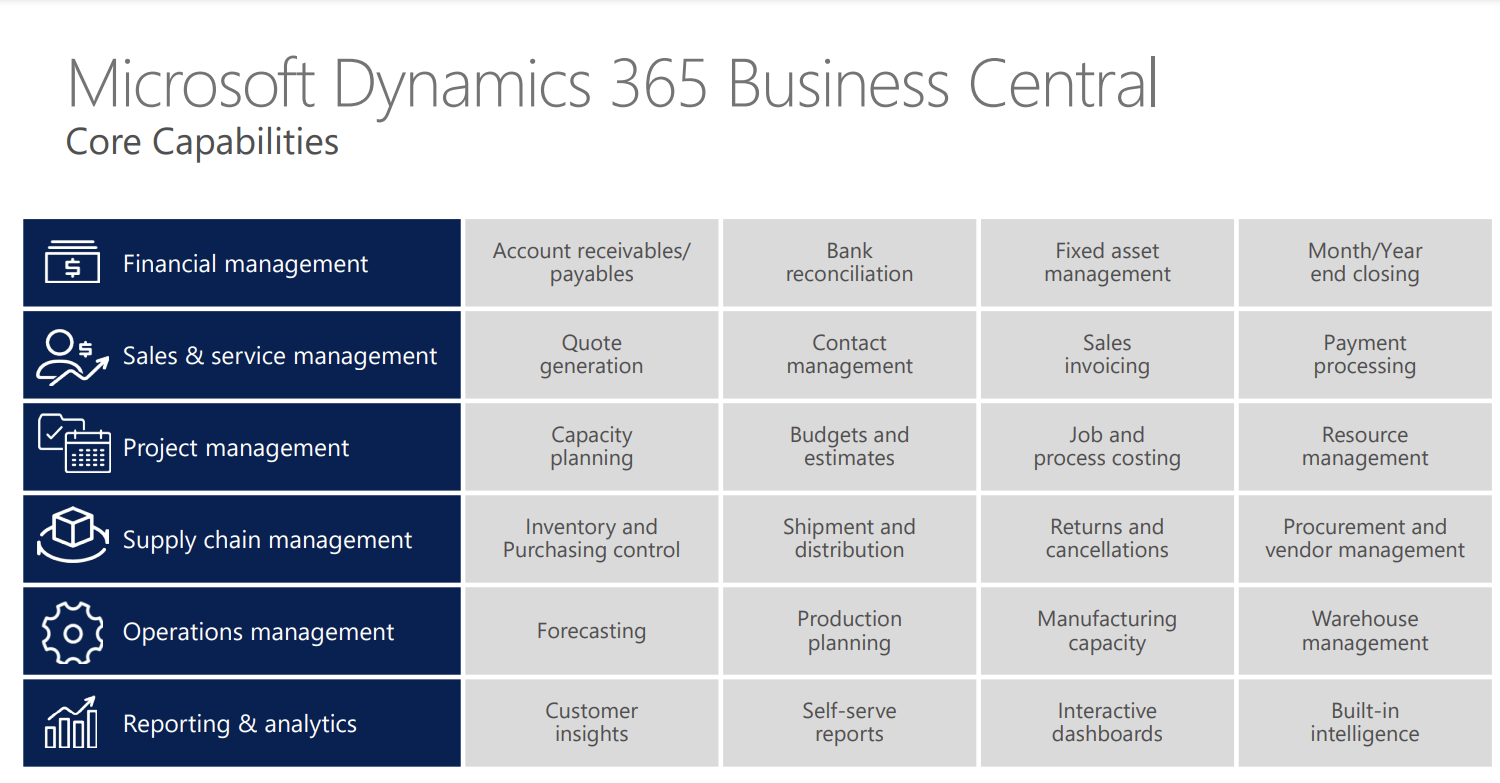
Your Gateway to Microsoft Dynamics 365 Business Central

Implementation Services
Our robust implementation services ensure a smooth transition to Microsoft Dynamics 365 Business Central. We start by understanding your business needs and processes, then customise and configure D365 BC to align perfectly with your business operations.

Upgrade Services
If you're using an older version of Microsoft Dynamics or a different ERP system, we offer comprehensive upgrade services to migrate you to D365 BC. Our experts ensure a seamless upgrade process, preserving all your valuable data and minimising disruption to your business.

Support Services
Our support doesn't end with implementation or upgrade. We provide ongoing support services to ensure that your D365 BC solution continues to meet your business needs and delivers optimal performance. From resolving technical issues to providing user training, we're here to ensure you get the most from your investment in Microsoft Dynamics 365 Business Central.

Consulting Services
Our consulting services are designed to help you maximise the value of your D365 BC solution. Our consultants bring deep product knowledge and industry expertise to help you optimise your use of D365 BC, align it with your business strategies, and drive continuous improvement in your business processes.
Microsoft Dynamics 365 Business Central Pricing
How Microsoft Dynamics 365 Business Central Can Help Your Business?
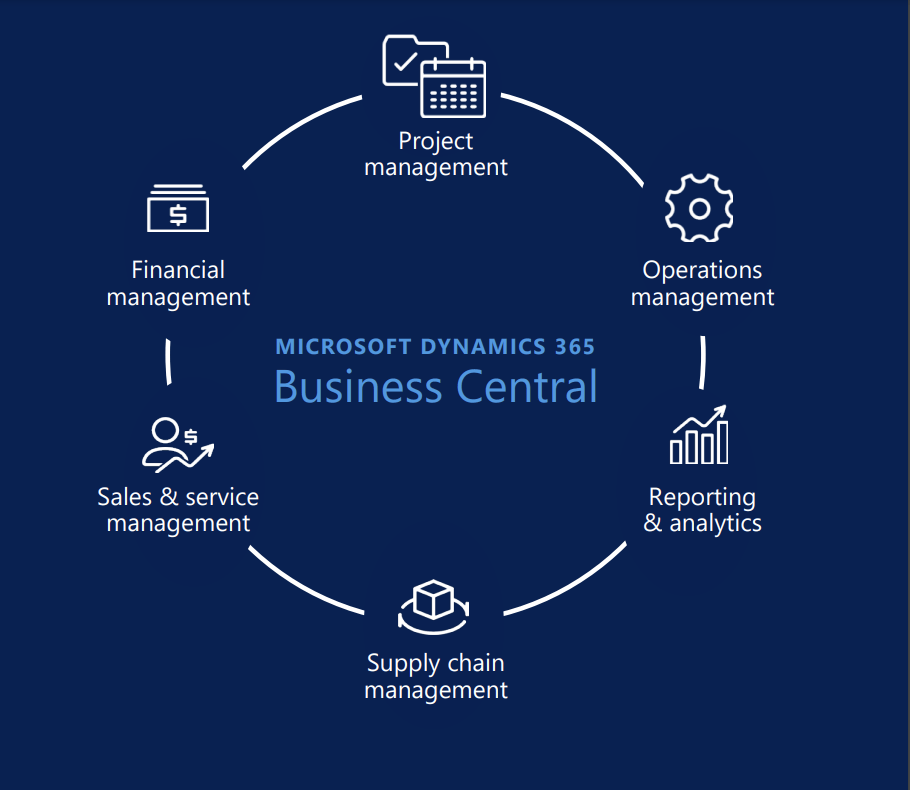
Dynamics 365 Business Central breaks down the silos that often exist between different departments within a business. It connects various aspects of your business, enhancing efficiency through automated tasks and workflows. All of this happens within the familiar Microsoft interface, including applications such as Word, Outlook, and Excel, ensuring a smooth transition and user experience.
With D365 BC, your business gains more than just a management solution; it gains a strategic partner. The solution offers actionable insights into your business performance, guided by connected processes, predictive analytics, and real-time data. These insights enable faster, more informed decision-making, driving your business towards success.
Dynamics 365 Business Central is designed to grow with your business. It offers a flexible platform that makes it easy to extend beyond Business Central based on your evolving business needs. This means you can start quickly and adapt in real-time, ensuring that your business management solution is always aligned with your business requirements.
Contact Our Dynamics 365 Experts about your Business Central needs
Microsoft Dynamics 365 Business Central is a powerful tool that can transform your business operations. As a trusted Microsoft partner, Carbon and Finch are ideally placed to help you harness this power.
Our team have experience across the full set of Dynamics 365 Customer engagement applications and are well-versed in delivering further value to your business.

